1、先安装jdk的环境:https://www.oracle.com/technetwork/java/javase/downloads/jdk12-downloads-5295953.html根据需要选择版本
2、检测是否安装:java -version
3、安装完成后,下载elasticsearch官方地址:https://www.elastic.co/downloads/elasticsearch
4、注意不能以root用户运行,如果没有其他用户,我们可以useradd hmy 添加用户hmy,建议把elasticsearch压缩包放在home/hmy里面
5、完成之后,测试进入bin目录,./elasticsearch运行,同时开启另一终端,curl http://127.0.0.1:9200访问
6、过程中报错:可能是内存不足,可以vim /elasticsearch-7.0.0/config/jvm.options 修改
-Xms1g
-Xmx1g默认运行内存是1g,可以进行修改,7、如果不能以root用户运行,可以给其他用户权限进行设置
打开limits.conf文件
打开/etc/security/limits.conf文件 es为前面创建的用户可以根据自己设置的修改
es soft nofile 65536
es hard nofile 65536 es soft nproc 4096 es hard nproc 4096打开/etc/security/limits.d/20-nproc.conf加入
es soft nproc 4096
root soft nproc unlimited
这样elasticsearch就可以安装完成了
如果想要设置外网访问:
1、先查看centos的版本:cat /etc/redhat-release
2、如果是centos6,查看防火墙状态 service iptables status 如果是running,则关闭service iptables stop
3、如果是centos7,查看防火墙状态service firewalld status 如果是running,则关闭service firewalld stop
4、然后进入:vim elasticsearch.yml
修改如下内容:
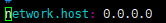

如果出现以下错误
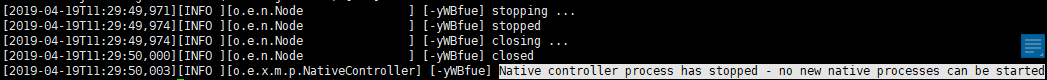
打开limits.conf文件
打开/etc/security/limits.conf文件 es为前面创建的用户
es soft nofile 65536
es hard nofile 65536 es soft nproc 4096 es hard nproc 4096打开/etc/security/limits.d/20-nproc.conf加入
es soft nproc 4096
root soft nproc unlimited
下载IK分词
根据自己的elasticsearch选择版本,建议采用第二种方法
如果还是有问题可以参考 https://www.cnblogs.com/bloghuang/p/10738147.html